Microsoft has finally given option to compare two columns while querying data from D365 CE/Power Apps/CDS. Here I am sharing my experiences and examples of how it can be used from various channels
- Power Apps UI
- Web API
- Fetch XML
- SDK API (.net)
Power Apps UI: This feature is not yet available in PowerApps UI (Advance Find), hope It will be available soon

Web API: This is a sample example of how you can compare columns of various data types in web API
- String field to String field: here is the sample where I compared “firstname” column with “lastname” and “mobilephone” with “telephone1″ and it worked like a charm <a rel=”noreferrer noopener” href=”https://<https://<<YourOrganization>>/api/data/v9.1/contacts?$filter=firstname eq lastname and mobilephone eq telephone1&$select=firstname,lastname
- Other data types: I tried other data type field comparisons as mentioned below
- DateTime – ex. createdon – modifiedon
- Whole Number (Integer)
- Option Set (Picklist)
- Two Options (Boolean)
- Floating Point Number (Double)
But Web API is giving error message “The right side of the \”Equal\” operator must be a constant value”, seems like Microsoft has not yet enabled this feature fully in Web API yet.
Fetch XML: This is a sample example of how you can compare columns of various data types in Fetch XML. I tried to create one query which covers following comparison scenario and it worked smoothly
- Text to text comparison
- 1 column ‘telephone1’ being compared with 2 columns ‘mobilephone’, and ‘fax’.
- Float to Float comparison
- DateTime to DateTime comparison
- Optionset to optionset comparison
- Optionset to whole number comparison
- Lookup to Lookup comparison
- Field comparison in a link entity
Query:
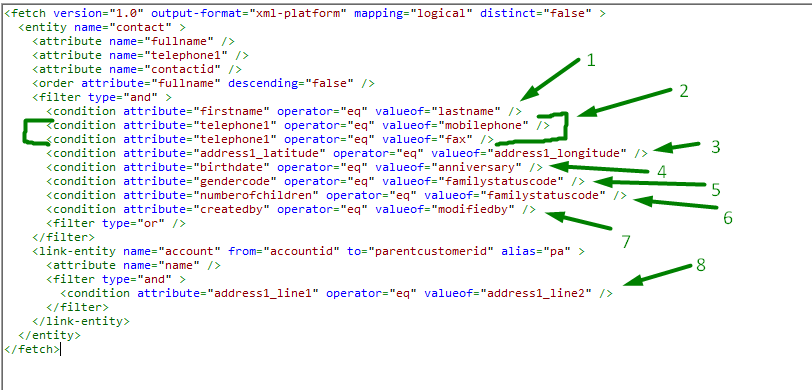
Response:

CRM Contact Entity which was returned in above response:
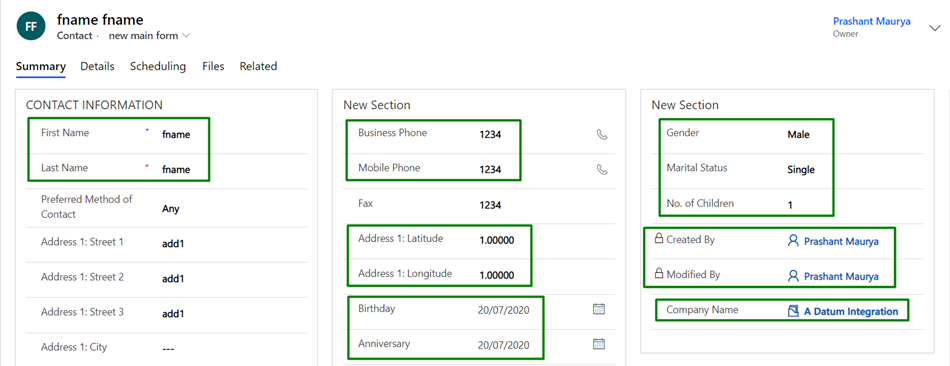
For more details on fetch XML you can refer Nishant’s Blog.
SDK API: Microsoft has shared a new API for this, you can use this to compare two column in query
public ConditionExpression
(
string attributeName,
ConditionOperator conditionOperator,
bool compareColumns,
object value
)
Example Query Expression:
var query = new QueryExpression("contact");
query.ColumnSet.AddColumns("firstname", "lastname");
query.Criteria.Conditions.Add(new ConditionExpression("firstname", ConditionOperator.Equal, true, "lastname"));
var results = client.RetrieveMultiple(query);
For details explanation on how to compare columns in query expression, I suggest you refer Debajit’s Blog.
Here is some observation I had while testing this feature and limitation of this feature:
- You can only compare columns within a single entity. IE you cannot compare column from contact entity to column in its parent account entity.
- As per Microsoft documentation only 2 columns can be compared at a time but it did not says how many condition can be added. I tried with 12 column comparisons (9 conditions) and it worked so I guess there is no limitation on number of conditions.
- Multi-value condition operators are not supported (i.e., “in”).
- Extended condition operators are not supported (i.e., “creditlimit > spends+1000”).
- Only column of compatible data type can be compared, like
- Whole Number to Whole Number
- Text to Text
- Whole Number to option set
- If you try to compare two incompatible data type columns you will get below error (below is the error while comparing Text to Whole Number).
- SDK Error Message: “Attributes of types “System.String”, ” System.Int32″ are not supported for comparison”
- Web API Error Message: “A binary operator with incompatible types was detected. Found operand types ‘Edm.String’ and ‘Edm.Int32’ for operator kind ‘Equal’.”
- You can user column comparison in nested queries.
- In Web API field comparison is only working for string data type only.
- While comparing option set, option set numeric values are being compared not the Label (which is how it should be).